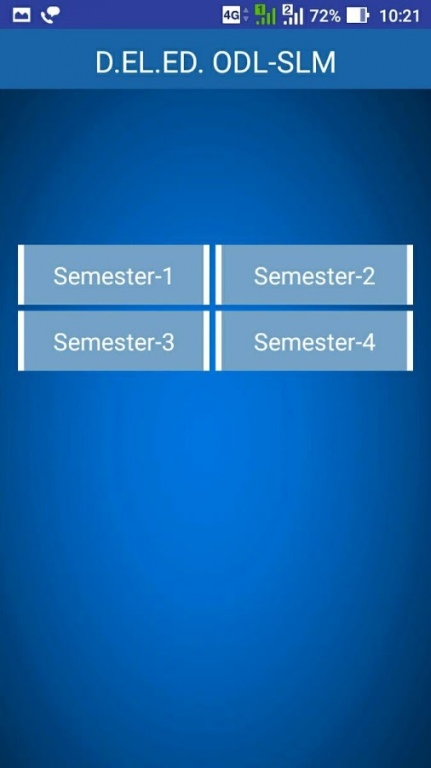ODL-SLM 1.2
Download
Free Version
Publisher Description
SCERT was set up to provide academic leadership within the state and act as the hub of academic research innovation, inspiration and motivation. It was established to be a symbol of quality and provide philosophical and sociological insights into education for transformation of society. It is responsible mainly for designing the curriculum, production of textbooks, supervision of DIETs and teacher training.
Specific role of SCERT in Teachers’ Education
SCERT has a broad development plan for the DIETs and BIETs.
SCERT constantly monitor and review the performance of the DIETs.
The faculty of SCERT made responsible for one or 2 DIETs. They regularly visit the DIETs and can organize quarterly reflection of all DIET Principal, where sharing of experiences, innovation and information promoted.
SCERT organizes f monthly reflections regularly to solve the academic and pedagogic problems
SCERT should ensure that central funds allocated for Teacher Education Schemes are made available to all DIET on time.
SCERT has to create the necessary academic framework for fulfilling SCERT’s crucial role in teacher education, educational planning and research and advising the State government on policy formulation and designing programmes and interventions.
Acting as an intermediary between NCERT and the State government.
Development of curriculum and syllabus for Diploma in elementary education.
Development of the reference material for Diploma in elementary education.
Development of curriculum and syllabus for Diploma in Elementary Education (ODL)
Development of the reference material for Diploma in elementary education (ODL)
About ODL-SLM
ODL-SLM is a free app for Android published in the Teaching & Training Tools list of apps, part of Education.
The company that develops ODL-SLM is Chronito Technologies LLP. The latest version released by its developer is 1.2.
To install ODL-SLM on your Android device, just click the green Continue To App button above to start the installation process. The app is listed on our website since 2016-12-20 and was downloaded 5 times. We have already checked if the download link is safe, however for your own protection we recommend that you scan the downloaded app with your antivirus. Your antivirus may detect the ODL-SLM as malware as malware if the download link to com.odlslm is broken.
How to install ODL-SLM on your Android device:
- Click on the Continue To App button on our website. This will redirect you to Google Play.
- Once the ODL-SLM is shown in the Google Play listing of your Android device, you can start its download and installation. Tap on the Install button located below the search bar and to the right of the app icon.
- A pop-up window with the permissions required by ODL-SLM will be shown. Click on Accept to continue the process.
- ODL-SLM will be downloaded onto your device, displaying a progress. Once the download completes, the installation will start and you'll get a notification after the installation is finished.